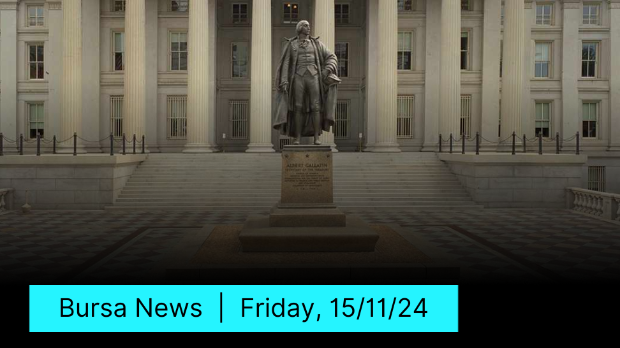LXQt packs Wayland punch with 2.1 release
Tan KW
Publish date: Sat, 16 Nov 2024, 07:22 AM
LXQt 2.1 is the latest release of the lightweight Qt-based desktop used in Lubuntu – but this version has a significant edge over its rivals.
LXQt version 2.1 appeared last week, and this version has preliminary support for the Wayland display protocol. Although there are dozens of Linux desktops out there, very few of them support the new replacement for X.org. Depending on how you count, LXQt is only the third or fourth.
LXQt is a simple and resource-frugal Windows-style desktop environment for FOSS Unix-like OSes. It's the modernized successor to the older LXDE environment, which is no longer in active development – although multiple distributions still include it. The main differences are that while LXDE was written using the Gtk 2 toolkit, as once used in GNOME 2, MATE, Xfce, and others, LXQt replaced that with the C++-focused Qt toolkit. Although quite a few apps use Qt, in terms of FOSS desktops, about the only other project that uses Qt is KDE Plasma.
Version 2.0 appeared back in February and uses Qt 6, the same as in KDE 6. Not quite all of its components completed the switch to Qt 6 in time for release, but the stragglers have now been updated.
Older versions of LXQt, like LXDE before it, used the Openbox window manager, but this is X11-only. So, to support Wayland, the desktop had to switch. Although there is a clone of Openbox for Wayland, called Waybox, more distros favor the also Openbox-inspired Labwc compositor. LXQt 2.1 supports that – but it's just one of the supported options, with half a dozen alternatives also on offer.
If you prefer overlapping, stacking windows, you can also use KDE's KWin – or Wayfire, which was inspired by Compiz and includes lots of special visual effects such as wobbly windows.
If you like your windows automatically tiled for you, then it also offers four further alternatives: Hyprland with fancy eye candy, Sway, if you're more familiar with i3 on X11, Niri, which arranges windows in columns on an infinitely scrolling horizontal strip, and River.
According to the release notes, Labwc is the most stable, while Kwin has the most features (such as desktop switching), but you will need to install some additional KDE packages to get all of them. The others may offer more visual bling, and if you like that kind of thing, automating away window management can deliver benefits. The Reg FOSS desk is happy with Windows Aero-snap-style edge-snapping, but it's not for everyone.
Choice is no bad thing, and LXQt is intended to be modular and to make it relatively straightforward to swap components in and out. However, it does sound to us like the team is not yet sure which compositor is the best fit; perhaps time will tell.
As for why we counted it as arguably the third – so far, the only full desktop environments to support Wayland are GNOME and KDE Plasma. It's still experimental in Cinnamon 6.2, and when we tried it on Mint 22 there were some visible bugs and glitches. Although there are lots of Wayland compositors already available, all the other contenders are, in X11 terms, simple window managers. You don't get graphical application switchers, suites of compatible accessories that all work similarly, and so on. With effort and a little skill, you can of course assemble your own, but we tend to take the attitude that life is too short, and prefer to choose an assemblage that someone with more relevant knowledge has made for us.
Most people will probably get LXQt via their distribution, in which case the distro maintainers will choose for you. It is likely to feature in Fedora 42 and Lubuntu 25.04, but it may already be too late for Debian 13. ®
https://www.theregister.com//2024/11/15/lxqt_21/
More articles on Future Tech
Created by Tan KW | Nov 16, 2024
Created by Tan KW | Nov 16, 2024
Created by Tan KW | Nov 16, 2024
Created by Tan KW | Nov 16, 2024
Created by Tan KW | Nov 16, 2024
Created by Tan KW | Nov 16, 2024