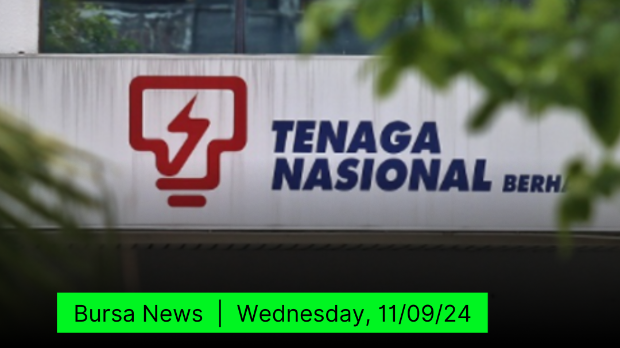'Active now': How to hide your activity status on Instagram
Tan KW
Publish date: Tue, 17 Sep 2024, 12:00 PM
BERLIN: Instagram, whether you asked it to or not, shows other people you have messaged whether you're online and when you last opened the app.
Hit the arrow in the top right-hand corner of the app to get to your messages page, and you'll also see the current status of anyone you recently messaged.
But if you want to scroll through Instagram in peace in the evening without being disturbed by messages, here’s how to switch off your activity status so that people don’t know that you’re online.
In the app, tap your profile picture at the bottom right to go to your profile. Then tap the menu symbol with the three horizontal lines at the top right to open “Settings and privacy”. In the section “How others can interact with you”, select “Messages and story replies”.
Then in the section “Who can see you’re online”, select “Show activity status” and move the slider to off. Now accounts you follow or anyone you’ve messaged won’t be able to see when you were last active or whether you’re currently online.
However, you also won’t be able to see the activity status of other accounts - unless you turn your own activity status back on.
- dpa
More articles on Future Tech
Created by Tan KW | Sep 17, 2024
Created by Tan KW | Sep 17, 2024
Created by Tan KW | Sep 17, 2024
Created by Tan KW | Sep 17, 2024
Created by Tan KW | Sep 17, 2024