How to create Transaction Portfolio in i3?
Tan KW
Publish date: Thu, 19 Sep 2013, 11:07 AM
- Login and Go to Portolfio - My Watchlist & Portfolio
- Click [Add New Watchlist or Portfolio] button
- Select "Transaction" as portfolio type
- Key in Portoflio Name and Description, then click [Create Portfolio] button.
- The transaction portfolio will be created.
- You can setup the commission by click the [Setup Commission] button and i3 will calculate the commission for each portfolio, e.g. Min Brokerage fee - 8, Max brokerage fee - 9999, Brokerage Fee % 0.1 (HL eBroking). You can setup the comission structure by follow your own brokerage
- Click [Add Transaction] button, Transaction Type - Cash, Transaction - Cash In, Amount - 100000
- After that, you can key in buy \ sell transaction by using [Add Transaction] button.
- You can also record the dividend, bonus, split, etc... by using the [Add Transaction] button
Sample - Stock Pick and Trading Challenge 2013 2H - TKW
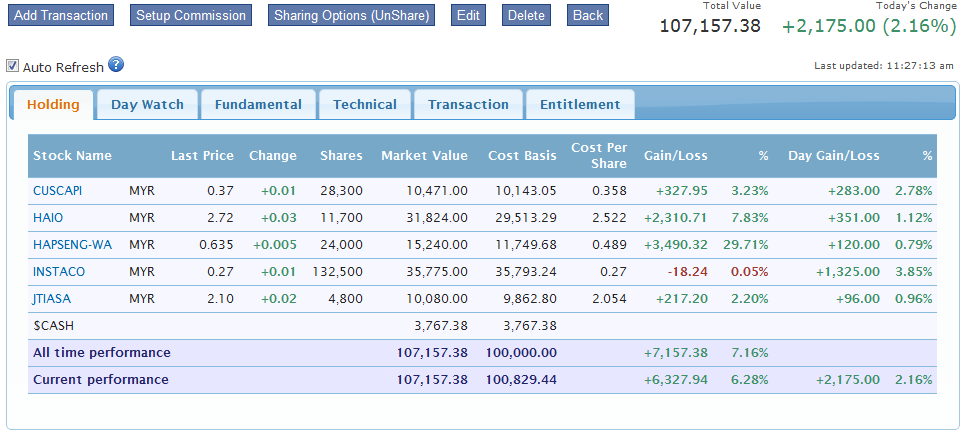
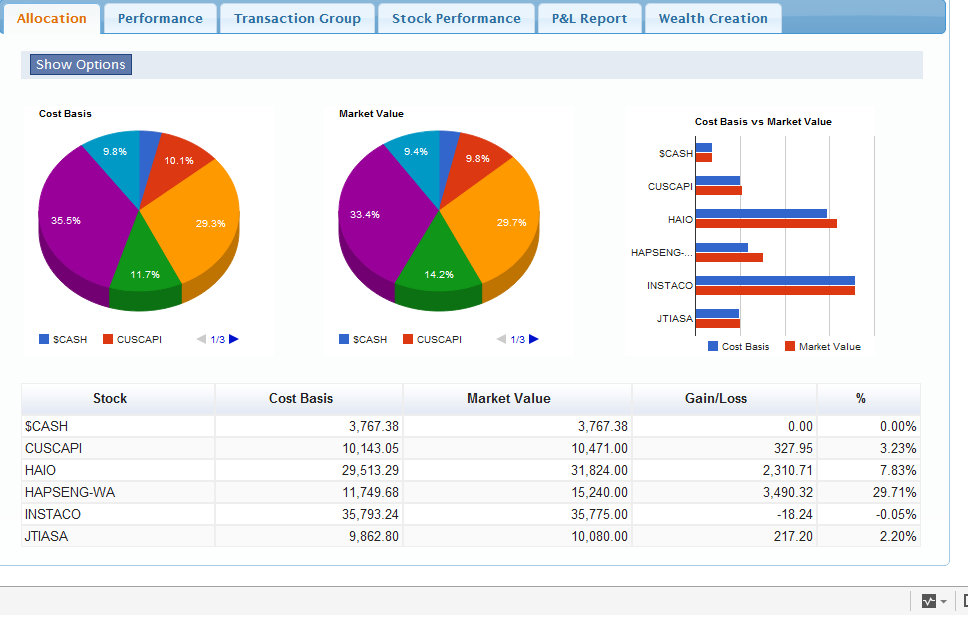
To Share your portfolio, you can click the sharing options button

And, choose one of the below share options in the portfolio sharing page...
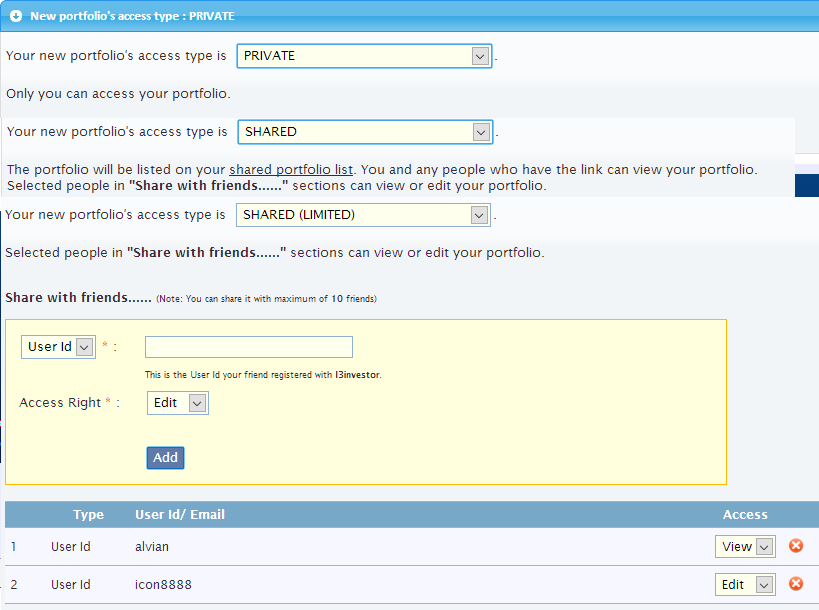
then click the "save" button to save your selection...
Enjoy!
More articles on Good Articles to Share
Created by Tan KW | Jan 14, 2025
Created by Tan KW | Jan 14, 2025
Created by Tan KW | Jan 14, 2025
Created by Tan KW | Jan 14, 2025
Discussions
MS Tan, please add me to stock challenge self manage portfolio
http://klse.i3investor.com/servlets/pfs/54475.jsp
2016-01-03 14:39
Hi, how can I edit existing transaction in a portfolio? I couldn't find any edit functionality. Advice is greatly appreciated.
2019-01-03 15:05
u go '' Transactions '' section <--beside ''market buzz'' , and u'll see pencil icon <--- beside (x) , click on it and you'll able to edit the transaction.
2019-01-03 15:10
May I ask, when you add in cash to your portfolio, you put it as a -ve figure is it?
How about if create all our transactions, but we don't put in cash as a transaction? Because I add in cash as and when - and I forgot how much total I have added in
2021-03-15 12:17






















0066ctf
mr TAN, Pls add me to the stock challenge. Thank you. http://klse.i3investor.com/servlets/pfs/41814.jsp
2015-01-08 22:26