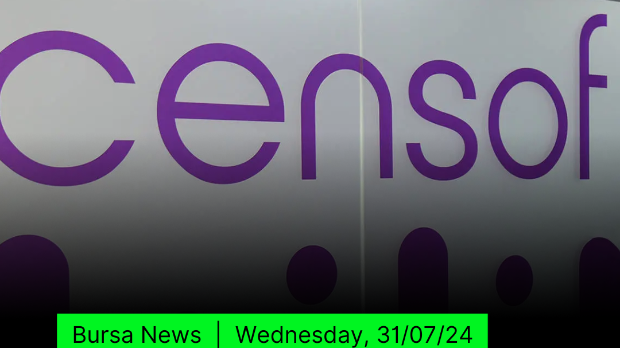Back me up before you go go: Safeguarding your data when on holiday
Tan KW
Publish date: Sat, 16 Jul 2022, 04:23 PM
BONN: Even on vacation, we live digitally. Nevertheless, the rule here should be less is more. That’s why the first step is to decide which digital devices to take with you when going on holiday.
To limit the risk of identity theft and losing personal files, you should only include your most indespensible devices in your luggage, the German Federal Office for Information Security (BSI) advises.
Those devices, as well as the data and apps on them, should be password-protected. Set up two-factor authentication wherever possible.
If you can’t remember your passwords, don’t jot them down on a piece of paper. Use a password manager like LastPass or 1Password instead. There, passwords can be managed in encrypted form and you need only remember one password.
Important data should be backed up to an external hard drive or cloud before you go on holiday. Using an automatic cloud service on your phone can also mean you don’t lose your holiday photos even if your phone disappears.
You may also want to check that you can still access plane tickets, travel documentation and payments even if you lose your phone and any essential apps on it. On the trip itself, prepaid phone cards can be a good way to cap roaming charges, if these apply.
When working on public computers, don’t connect any USB stick or storage device to the computer if your storage device has any files on it you aren’t prepared to lose. That’s because your vulnerability to viruses and ransomware rises on public computers.
Once you’re finished using the public computer, delete the browser history and cache to prevent anyone from using your login details for identity theft.
If you’re using your own device, you may also want to check that your operating system and virus protection software is updated, as this will ensure you’re protected against the latest vulnerabilities.
If you use public WiFi while travelling, don’t use it to send sensitive data. It’s safest not to use online banking or to make any payments (online shopping or otherwise) while on holiday and to only switch on Bluetooth, NFC, WiFi and location information on your phone when it’s strictly necessary.
WiFi hotspots offer a great way to get online while on the go, but if a hotspot only has weak encryption with a short password or no security setting at all, it’s better not to use it.
And even if it’s tempting to post your beach photos on social networks, it’s better not to share your holiday pictures until you get home. Posting them while you’re away can tip off burglars that your house is empty.
- dpa
More articles on Future Tech
Created by Tan KW | Aug 07, 2024
Created by Tan KW | Aug 07, 2024
Created by Tan KW | Aug 07, 2024
Created by Tan KW | Aug 07, 2024
Created by Tan KW | Aug 07, 2024