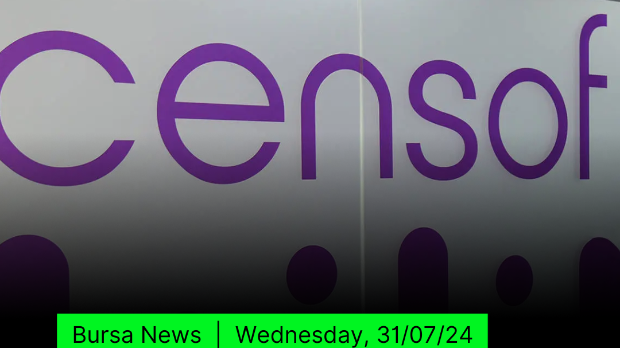Opinion: How to tell your contacts you have a new email address
Tan KW
Publish date: Fri, 19 Aug 2022, 08:52 AM
Last week I spent a few hours helping a friend set up a new Google email account.
She’s only had one email account, which was handed out by her Internet service provider years ago.
She’s changing ISPs and upgrading to fibre Internet service. Her old email address is going away when she cancels her old service.
I told her to hold off on cancelling the old service to give her some time to notify everyone of her new email address.
So, what is the best way to tell everyone you’ve got a new email address?
You start by working your way back through your inbox and making a few lists based on the type of relationship you have with that contact.
You can separate the messages into categories like personal, informational and business.
Notifying your personal contacts is easy. You can send one message to everybody in your contact list and any other individual correspondents, notifying everyone that you have a new email address.
Ideally, you’d put your new address in the To: field and everyone else in the BCC: field so you are not exposing everyone’s email addresses.
Your next list could be businesses you interact with financially.
This might include your bank and other financial services like credit cards, insurance companies and retirement accounts.
Also in this list would be utilities, any online services like Netflix or Amazon or other online retailers.
Work your way back through several months of emails and write everything down.
You’ll need to visit the website of each business and log in to your account. You’ll need to look for the account settings page, which is where you can change your email address.
This will take a few hours (trust me, it did), and it is possible you’ll need to reset a few passwords along the way if you can’t remember all the logins.
Luckily, my friend had a pretty good list of all her various login names and passwords.
I rely too much on my browsers to save my login information, which isn’t ideal, but everyone should have a master list of how to log into their online accounts.
It is important to note you should not cancel your old address too soon, because when you click the “forgot password” link on most sites, they will send a message to the old email address for verification.
You can also create a category for websites that send you information. Perhaps you’re on a weekly list to get the specials at your grocery store. You might not have an account with them, but you can visit their site again and sign up for their newsletter with your new address.
Finally, you can set up an automated response on the old email to explain you are moving to a new email address. This is sometimes called a vacation responder or out-of-office response.
You really don’t know how long it will be active before the old ISP removes the email address, but it could be helpful.
This process may take a month or two for everything to change over, and there may be some that you miss, like businesses you only interact with once or twice a year.
These instructions also apply if you are moving to any email service, not just Google.
The big benefit of having an email account from Google or Microsoft or Apple is you get to use it regardless of your Internet provider. It can be your email address for the rest of your life.
- TNS
More articles on Future Tech
Created by Tan KW | Aug 07, 2024
Created by Tan KW | Aug 07, 2024
Created by Tan KW | Aug 07, 2024
Created by Tan KW | Aug 07, 2024