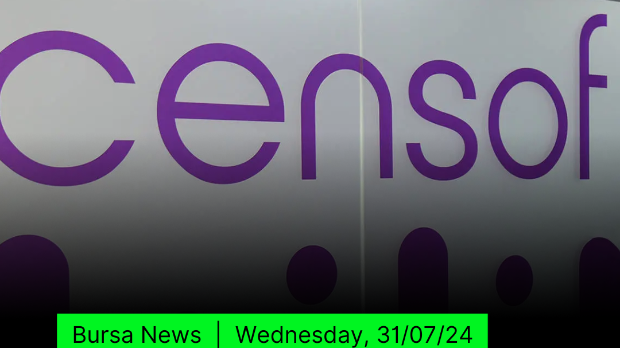Patch Tuesday updates spark errors when creating Hyper-V VMs
Tan KW
Publish date: Thu, 15 Dec 2022, 09:48 AM
Updates to Windows Server that were included in Microsoft's Patch Tuesday batch of fixes this week could trip up users who want to spin up new virtual machines in some Hyper-V hosts.
The software giant is warning the problem can arise after installing the KB5021249 or KB5021237 updates on Windows Server or Azure Stack HCI hosts that are managed by System Center Virtual Machine Manager (SCVMM) and are in software-defined networking (SDN)-enabled environments with a network controller.
The issue affects Windows Server 2019 and Windows Server 2022.
Windows administrators trying to create "a new Network Adapter (also called a Network Interface Card or NIC) joined to a VM network or a new Virtual Machine (VM) with a Network Adapter joined to a VM network" could see errors pop up, Microsoft engineers wrote in an update in the Windows Health Dashboard.
Windows admins may get messages warning about Ethernet connection errors when creating a new VM or network adapter on an existing VM, if an SDN software load balancer service fails, or if an SDN RAS Gateway service fails, according to Microsoft.
Existing VMs with existing network adapters won't have connection issues after installing the update, the company said. Only new network adapters created after installing KB502129 will be affected.
Microsoft engineers are working on a fix for the problem that will be included in an upcoming release. In the meantime, the company has developed a workaround.
Users can open an elevated PowerShell window on all SCVMM-managed Hyper-V hosts by hitting the Start button and typing "powershell," then right clicking or long pressing on it. They can then select "Run as Administrator" and run the following commands:
$lang = (Get-WinSystemLocale).Name
C:\Windows\system32\wbem\mofcomp.exe C:\Windows\system32\wbem\en-US\VfpExt.mfl
C:\Windows\system32\wbem\mofcomp.exe C:\Windows\system32\wbem\VfpExt.mof
In addition, they can find a script for the workaround for large-scale deployments and a post-install script to be integrated with patching tools. Both scripts are available here.
Users don't have to reboot a system after applying the workaround, according to Microsoft. ®
https://www.theregister.com//2022/12/14/microsoft_patch_tuesday_vm/
More articles on Future Tech
Created by Tan KW | Aug 06, 2024
Created by Tan KW | Aug 06, 2024
Created by Tan KW | Aug 06, 2024
Created by Tan KW | Aug 06, 2024
Created by Tan KW | Aug 06, 2024
Created by Tan KW | Aug 06, 2024
Created by Tan KW | Aug 06, 2024
Created by Tan KW | Aug 06, 2024