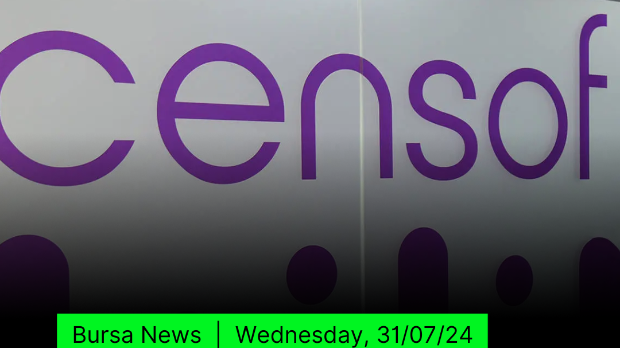How to optimise the speed of your internet connection
Tan KW
Publish date: Mon, 20 Feb 2023, 02:34 PM
First of all, to get the best possible speed, it's better to use a wired connection - in other words, use a cable. For your TV set-top box and any other device located near your main internet access point, modem or gateway, this is quite easy to achieve. For surfing the web on your computer, it's obviously more restrictive, but if you connect directly to your modem with an Ethernet cable, you will benefit from an optimal speed. In any case, even if powerful, a WiFi connection will always be inferior to an Ethernet connection. It can also be a little more risky because it's more vulnerable to potential hacking.
But WiFi is much more flexible to use, especially with a laptop, a tablet or even your smartphone when you're at home and don't have an unlimited data plan. In this case, following certain rules can help you benefit from an efficient wireless connection. First of all, if possible, you should place your internet modem or router in the center of your home, in a clear space. If you live in a large apartment or house, you should not hesitate to connect one or more routers to your main unit. This will boost both the range and the quality of the WiFi signal in all the rooms, without losing too much speed.
To benefit from a high speed connection, you can also juggle between different channels. If your router allows it, it's better to choose 5GHz than 2.4GHz, because this bandwidth is much less widely used and is therefore less overloaded. Finally, make sure that there are not too many devices connected simultaneously to the same network, as this could saturate it. You should therefore not hesitate to distribute all the users over the different frequencies offered by your operator or, if necessary, prioritize certain uses over others.
Finally, remember that you can often easily manage the settings of your modem or router and therefore your connection, directly from your web browser. Simply connect to WiFi and type in the appropriate URL provided by your internet service provider. Once connected, you should have access to a dashboard of settings to take control of your device. For example, you can change the network name and WiFi password or reboot the device remotely. It is also possible to disable WiFi at night or at the times of your choice. Finally, you can also see the list of all the devices connected to the network, and find out if you have any unknown and potentially malicious connections, which, of course, can also affect the quality of your network speeds.
- AFP Relaxnews
More articles on Future Tech
Created by Tan KW | Aug 05, 2024
Created by Tan KW | Aug 04, 2024
Created by Tan KW | Aug 04, 2024
Created by Tan KW | Aug 04, 2024
Created by Tan KW | Aug 04, 2024