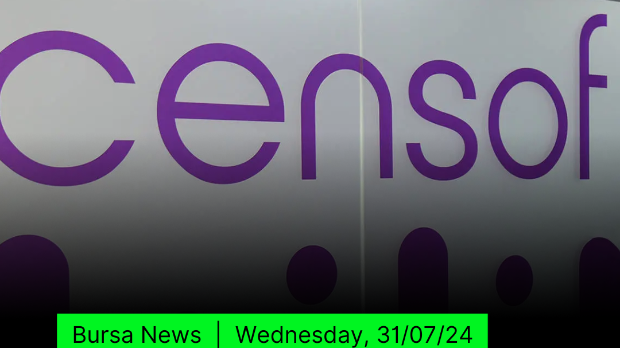Window Maker Live: When less is more, but more is also ... more?
Tan KW
Publish date: Thu, 26 Oct 2023, 08:22 AM
Back in August, a new version of Window Maker arrived. Now there's a corresponding update to Window Maker Live, so you can try it out without installing.
Window Maker Live, or wmlive for short, is a Debian-based distro designed to run directly from a boot medium, although it does have an installer, so you can install it permanently like any other distro if you want. Obviously enough, the new version contains Window Maker version 0.96, but there is much else besides.
This version of Window Maker is the first release since 2020, which suggests its developers are in no hurry. Window Maker, which dates back to 1997, was originally named without a space, WindowMaker, but renamed to avoid conflict with a small British software house of that name. That was the same year as the similarly venerable IceWM emerged, and some years before GNOME or KDE. It's one of the oldest Linux window managers still in active development.
After version 0.92 in 2005, there was a seven-year hiatus, but since 2012 there were nine releases in the 0.95 series. This means two things: By modern standards, it's tiny and fast, and secondly, it's mature and stable, so the new features in recent releases are minor.
The distro shares the version number of its graphical environment, so this version is called wmlive 0.96. It's based on Debian Bookworm - specifically, on 12.2. It has kernel 6.4, and comes with over a hundred applications preinstalled - some of them rather unconventional choices. The Window Maker dock is arranged vertically on the right, and pinned to it are two browsers: Both Pale Moon and Surf from the Suckless project; the Claws email client; two icons for the MATE terminal, one for a standard account and one with root privileges; Telegram Desktop for messaging; and the Synaptic graphical package manager.
A right-click on the desktop gives the main menu, which also contains both an Applications menu and the Xfce Application Finder. The choice is quite bewildering, but there's something here for almost everyone. This release sees a major new addition: Underneath the Applications submenu is a second, entitled GNUstep Apps. This contains a whole assortment of applications built with the GNUstep programming frameworks, including its development tools.
You can run these directly from the menu, which gives you a set of mutually consistent apps that fit in with Window Maker's NeXTstep-like environment. This is a good thing, but the problem is that they duplicate a lot of the functionality of wmlive's built-in apps. So, alongside wmlive's Linux text editor and terminal emulator and image viewer and so on, which don't look or work like Window Maker itself, there is also a GNUstep text editor and terminal emulator and image viewer, which do look like it and work like it.
But there is even more complexity lying in wait here. The first entry on the GNUstep Apps menu is GWorkspace, the GNUstep file manager, which duplicates the functionality of wmlive's PCManFM. However, GWorkspace isn't just a file manager, it's a desktop. If you launch it, suddenly you have two docks: one full of Linux apps on on right, and a smaller one on the left with just two icons. The file manager opens to show GNUstep's Applications folder, which is full of GNUstep apps, some of which aren't on Window Maker's menus, such as Ink, the rich text editor.
We are strongly reminded of the super-lightweight antiX distro, which also put out a Debian 12-based release recently. Its maintainers can't decide between multiple file managers and desktops either, so it's paradoxically both lightweight and cluttered with multiple redundant choices. This is how Linux distributions used to look in the 1990s, when distro builders threw in every conceivable option to try to satisfy everyone.
The main thing that changed this was Ubuntu, which had a different, radical attitude at the time: For each type of app, pick one best choice in each category, and make sure that they all fitted together and worked alike. Back in 2004, the result was tiny, clean, and fast. It fit onto a single CD-ROM and had so much room to spare that it also put Windows versions of all its main apps on the CD as well, to help you ease into switching to a FOSS desktop. Back then, this future vulture was running SUSE Linux Professional, which by way of comparison came on something like seven DVDs full of compressed packages - although already well into the broadband era.
Today, most distros model themselves on Ubuntu. They provide the valuable service of curation: Identifying and including that one best-of-breed app in each primary category, so that rather than two docks and three or four application menus, all stuffed with hundreds of choices, you have the dozen or so basic core tools that you need, and an easy app store to find anything else.
However, since Ubuntu launched, times have changed, as has Ubuntu itself. Its installation ISO is now a few gigabytes in size, while offering exactly the same core functionality as it did 19 years ago. The project offers no fewer than ten official "flavors ," eight of which offer different desktops, while the other two bundle lots of extra apps on top of two of the standard desktops.
However, as most people increasingly work in browser-based apps, the current version of Ubuntu's default installation is now the minimal one, which provides little more than a web browser, a file manager, and a text editor. Bloat is a serious problem, but the company is trying to fight it.
Window Maker Live, intended to show off one minimalistic window manager, could hardly be a starker contrast to Ubuntu's default minimal install. Not only are there nearly 150 different graphical programs pre-installed and filling its menus, it also has two docks, and two main menus. The latter means it also has two separate and independent sets of options to quit, logout, shutdown, and so on, but the GNUstep ones just drop back to the basic Window Maker desktop.
The Window Maker Live ISO is a hefty two and three-quarter gigabytes in size. We feel that its maintainers need to learn to exercise a great deal more discretion, and how to perform the unpleasant task of pruning. Sticking to just the GNUstep apps would be a great start. Unfortunately, a web browser remains one of the tools that environment doesn't offer, but OnFlapp's GNUstep Desktop project that we covered back in July is working on that.
We suggest that the team make a close investigation of GSDE a priority for its next release. Window Maker Live would be much more impressive if it confined itself to primarily GNUstep apps, using GNUstep's own GWorkspace as its file manager. Wmlive already includes both plain and rich text editors, a terminal emulator, an email client, and a whole set of other tools which fit in with the Window Maker look and feel. Judiciously supplementing these with a very small number of carefully-chosen extras to fill in any holes would, we feel, make a much more impressive demonstration of the elegance of Window Maker and Debian, and would offer something different to any existing desktop distro. At present, it takes a grab-bag approach that feels cluttered and indecisive.
Even so, Window Maker Live offers an alternative perspective on the increasingly homogenous desktop landscape. It's fast and responsive, but also pleasantly different, and it's fun to explore its many, many options. ®
https://www.theregister.com//2023/10/25/window_maker_096_live/
More articles on Future Tech
Created by Tan KW | Aug 01, 2024
Created by Tan KW | Aug 01, 2024
Created by Tan KW | Aug 01, 2024
Created by Tan KW | Aug 01, 2024