How to create blog in i3
Tan KW
Publish date: Fri, 13 Sep 2013, 11:56 AM
a guide that i prepare on how to write blog... and it might help others..... Happy Investing and knowledge sharing!
Go to Member Service - My Blog Dasboard - Click [Create new Blog] then key in the detail e.g.

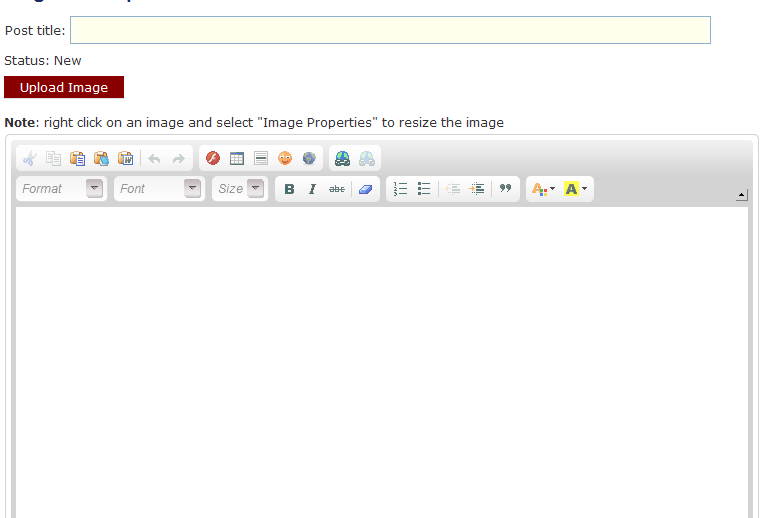
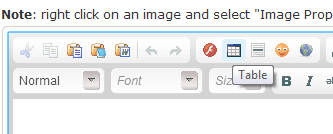
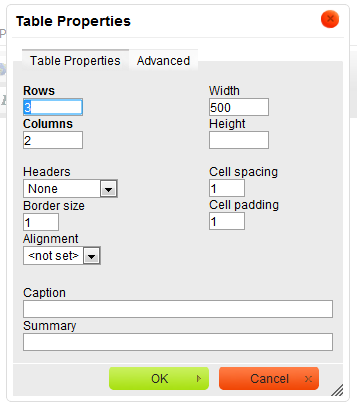

More articles on Good Articles to Share
Created by Tan KW | Jan 10, 2025
Created by Tan KW | Jan 10, 2025
Created by Tan KW | Jan 10, 2025
Discussions
how to tag a blog to a stock, so that it appears in the stock's News & Blogs
2017-02-03 08:44
Hi Tan Kw, wondering when the filtering happens on labeling blog posts to stock tickers. It would really help readership and would be an encouragement to blog more often. Thanks.
2017-12-07 23:14
Dear Tan KW/Admin,
My congratulation to i3 investor in publishing more than 100 articles per day in the Market Blogs.
Due to overcrowded articles, I had difficult time to scan thro’ the whole articles headline looking for bloggers blog/articles.
May I suggest to admin beside the current category of Market Blogs and Market News to make addition category Blogger Blogs reserved for bloggers article only.
Thank you
2020-02-20 20:26



















VenFx
Thx , Tan kw for the blog making guidelines.
2017-01-01 22:57