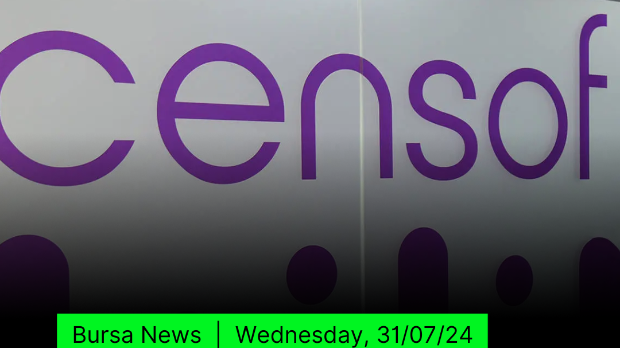Gaming computer essentials in 2022: This is the hardware you need
Tan KW
Publish date: Sat, 06 Nov 2021, 09:31 AM
For newcomers to gaming, the first question is where to play. At a desk on a PC, comfortably from the sofa with a controller in hand or anywhere you want with a smartphone?
You probably already have a computer, but it might not be suitable for gaming without undergoing an upgrade.
"Consoles can't be upgraded, but they are cheaper," says Alexander Koepf from GameStar magazine. "And consoles are more accessible. You turn them on and click on the games - it's relatively intuitive."
"But if at some point the games on the smartphone or even the console become too limiting for you, then it makes sense to invest in a better PC or to upgrade the hardware you have," Koepf says.
That’s also worthwhile if you want to play online with friends or enjoy bigger titles like “League of Legends” or “World of Warcraft.” After all, PC games don't run smoothly without powerful processors and graphics cards.
The advantage of using a PC for gaming is that for the extra money, you also get more power and better graphics. On the whole, Koepf says, a PC is more flexible than a console - and there are more games available for it, too.
Try it out first
If you already have a PC, it's best to simply try out everything you want to play. Can the games be installed? Are the loading times acceptable? Do the games run smoothly?
If not, you can try using a lower resolution, which sometimes helps. If not, it’s time to consider upgrading.
The prices for processors and especially graphics cards are currently very high so that if you buy these components individually you might end up paying more than for a whole computer.
For that reason, Koepf advises buying a powerful computer that’s also suitable for gaming. You should expect to spend at least US$1,000 . Fortunately, if you already have a keyboard, monitor, and mouse you don't necessarily have to buy new ones.
Which processor?
When it comes to the components in your new gaming computer, the processor is key.
Koepf advises getting an Intel Core i processor with a four- or five-digit model number that begins with the number 8, 9, 10 or 11, for example the Core i3 8300.
An AMD Ryzen processor with model numbers that start with 2, 3, 4 or 5 such as the Ryzen 3 2200G would also be suitable.
If you want to play games you need a processor with at least four 4 cores. If you want to be future-proof, you should choose a model with six or eight cores.
For games like "Counter Strike" or "League of Legends" with their relatively uncomplicated graphics, the graphics units integrated into the processors are generally sufficient, according to Koepf.
However, more graphically-demanding games such as "Cyberpunk 2077" or "Assassin's Creed Valhalla" will require an additional graphics card.
Graphics cards
Here you have the manufacturers NVIDIA and AMD to choose from. If you want to play in Full HD resolution with the top releases of 2022, Koepf recommends at least NVIDIA's RTX 2060, or even something higher up. From AMD, choose the Radeon RX 5600 XT or higher.
Of course for the graphics to run smoothly you also need a computer with sufficient RAM. Fortunately, most computers today have enough. Eight GB is acceptable, but 16 GB is better.
Finally, an SSD hard drive is preferable to the old-style spinning variety.
- dpa
More articles on Future Tech
Created by Tan KW | Aug 10, 2024
Created by Tan KW | Aug 10, 2024
Created by Tan KW | Aug 10, 2024
Created by Tan KW | Aug 10, 2024