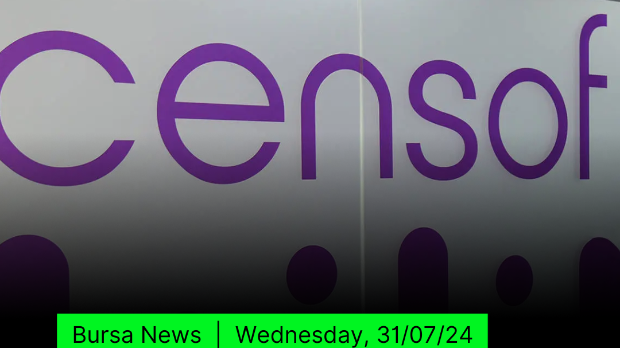Why you shouldn’t just click on ‘accept cookies’
Tan KW
Publish date: Mon, 15 Feb 2021, 12:47 PM
“We value your privacy.” For digital citizens in the EU and beyond, it’s a familiar phrase. When a website confronts us with the request to approve cookies, most of us will hit “accept” or “ok” in a brief moment of frustration.
But wasn’t there a reason EU officials insisted on this warning?
A quick reminder: Cookies are those small files that websites store on your computer and smartphone so they can identify you when you come back again.
With the help of cookies tracking your surfing behaviour, companies can create a detailed user profile on you, allowing them to make far-reaching conclusions about your various preferences and lifestyle habits.
All this helps companies charge more money for ads that are more likely to be successful when shown to you.
Given the privacy concerns, the EU’s GDPR data protection rules stipulate the user must actively consent to the use of cookies, and that boxes can’t be pre-ticked for them.
Nevertheless, the banners are often designed in a way that is misleading or even manipulative, making it more of a hassle to refuse certain cookies.
But you should try not to be confused by this, and online consumer protection activists are calling for us to change our habits when visiting a new site requesting approval to collect information on you in the form of cookies.
It might feel like the easiest solution, but clicking on the “accept” or “accept all” button - usually more colourful to suggest the default option - is the worst option.
Instead, it’s worth taking that extra time - as painful as it may be - to check exactly which cookies you’re accepting.
In practice, refusing cookies often just means one more click.
You’ll usually be able to click on the option that isn’t “accept” - often something to do with “settings” or “details” - and then just ”accept selected”. By doing so, you’ll only be approving the ”necessary” cookies, and next time you won’t see the cookies banner.
While we’re talking cookies: You’ll also want to make sure your browser is blocking third-party cookies (which some browsers now do by default). You may also want to set your browser so that cookies are automatically deleted after each session.
If you aren’t deleting cookies daily, then it pays to get into the habit of regularly cleaning them out - especially if you don’t want companies tracking your online habits.
- dpa
More articles on Future Tech
Created by Tan KW | Aug 13, 2024
Created by Tan KW | Aug 13, 2024
Created by Tan KW | Aug 13, 2024
Created by Tan KW | Aug 13, 2024
Created by Tan KW | Aug 13, 2024
Created by Tan KW | Aug 13, 2024