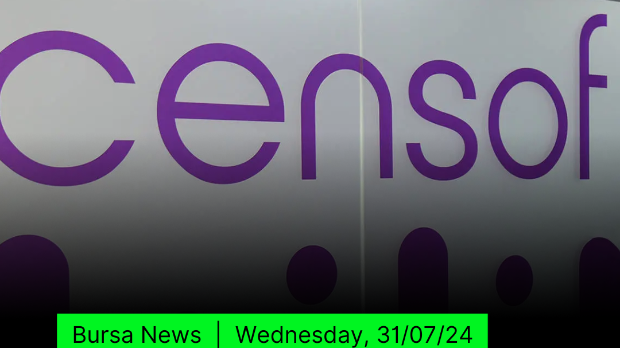How to prevent tracking pixels in your emails
Tan KW
Publish date: Sat, 13 Mar 2021, 03:18 PM
It’s easy to see whether and when an email was opened, which is good for a sender who may have promotional or other purposes, but it’s bad for recipients who considers information like that to be no-one else’s business.
Tracking pixels are behind this controversial feature. These are tiny, practically invisible graphic files that can be hidden anywhere in an email. They’re unconnected to the read receipts that some email programmes offer.
If you want to stop these tracking pixels, all you have to do is to disable the automatic downloading of graphics and images in emails. This prevents the tracking pixels from being downloaded from the tracking service provider’s server onto your computer.
This disabling step can be carried out in most email programs and apps on computers and smartphones, but it may not work for webmail services.
There’s also a difference between embedded and downloaded images in emails - the former are displayed even if you disable the downloading of images, however they don’t contain tracking pixels.
- dpa
More articles on Future Tech
Created by Tan KW | Aug 13, 2024
Created by Tan KW | Aug 13, 2024
Created by Tan KW | Aug 13, 2024
Created by Tan KW | Aug 13, 2024
Created by Tan KW | Aug 13, 2024