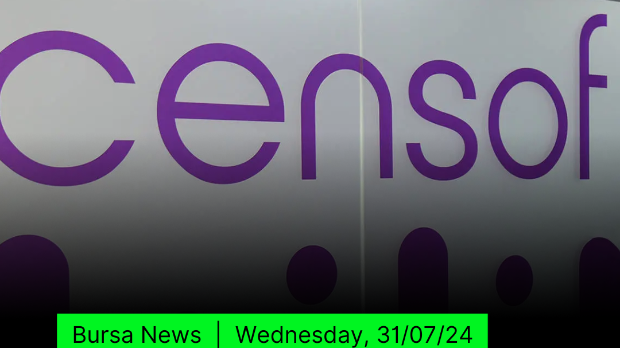Vivaldi browser wants to end annoying 'accept cookies' banners
Tan KW
Publish date: Sat, 15 May 2021, 04:16 PM
Those annoying website prompts trying to get you accept their cookies so they can track you for marketing and advertising purposes are soon to be history - at least for users of the Vivaldi browser.
This browser is already known for its various privacy settings, notably a tracking blocker, but the developers have now introduced a potential flagship feature that can automatically hide annoying cookie banners.
The feature, which could potentially spare users endless clicks and nuisance over time, is called Cookie Crumbler and still in the test phase, but can be tried out since the recent release of Vivaldi version 3.8 - both on a computer or on Android devices.
To do this, go to "Tools/Settings/Privacy/Tracker and Ad Blocker" in the menu and click on "Manage Sources" and activate the list "Remove Cookie Warnings" under "Ad Blocker Sources".
From now on, website services that usually ask for cookie consent will be blocked just like a tracker or an advertising banner, or the cookie dialogue banner will be hidden.
This works on the basis of regularly updated blocking lists, which are also used to block tracking. If stubborn cookies somehow still end up on your computer, the tracking blocker built into Vivaldi will mostly still protect you from websites that want to track you across the web.
Vivaldi points out that some websites may refuse access because of the cookie banner blocker or may not function as expected. On such sites, Vivaldi's ad blocker and thus the cookie crumbler must be deactivated for full functionality.
- dpa
More articles on Future Tech
Created by Tan KW | Aug 12, 2024
Created by Tan KW | Aug 12, 2024
Created by Tan KW | Aug 12, 2024
Created by Tan KW | Aug 12, 2024
Created by Tan KW | Aug 12, 2024
Created by Tan KW | Aug 12, 2024
Created by Tan KW | Aug 12, 2024