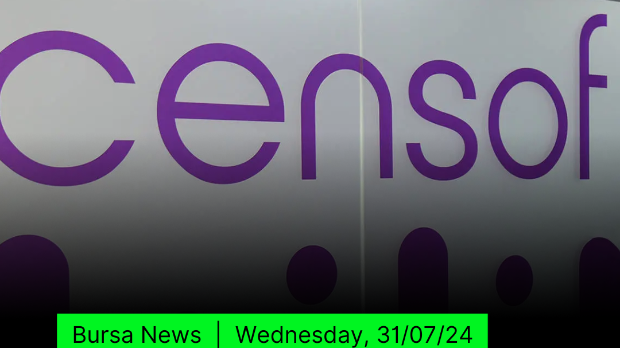Future Tech
Telegram borrows superlative WhatsApp features in the latest update
Tan KW
Publish date: Thu, 23 Sep 2021, 10:47 AM
A new Telegram update has been released.
The company is borrowing some of WhatsApp's best customisation features with its latest update. The new Telegram features are aimed at improving the app's personalisation, video recording, and other experiences.
Telegram Chat Themes are being introduced and they bring "coordination and decoration" together. The company has created eight new themes that you can apply to specific private chats. Each of the new themes features colourful gradient message bubbles, beautifully animated backgrounds and unique background patterns. Each theme comes with a day and night version and will follow your app's night mode settings. Telegram is already said to be working on more themes.
To set a theme for your chat on Android, tap ⋮ > Change Colours. On iOS, tap the Chat Header > ⋯ > Change Colours. Your chat partner will see the theme if they are using the latest version of Telegram.
The instant messaging app is also getting Interactive Emoji. You can send emojis and then tap on them to create a full-screen effect. If both you and your chat partner have the chat open, the animations and vibrations play simultaneously on your devices. Notably, your chat partner will only see the effects if they are using the latest version of Telegram. More animated emojis are on their way.
Both chat themes and interactive emoji currently only work in private chats. The new Telegram update also includes a big change for groups. Group messages are marked as read (✓✓) as soon as one other member sees them. In small groups, you can now also select a message you sent to see which group members have read it. The company says that read receipts in groups are only stored for seven days after the message was sent to protect users' privacy.
Telegram group admins can now record Live Streams and Video Chats to publish them for those who missed the live version. To record video, choose an orientation for the final video file, Portrait or Landscape. After you finish recording or end the broadcast, the file is instantly uploaded to your Saved Messages.
- TNS
More articles on Future Tech
Can online voting be secure? Experts in Las Vegas try to hack new platform
Created by Tan KW | Aug 10, 2024
Expedia jumps as optimism over profit beat overrides demand warning
Created by Tan KW | Aug 10, 2024
Netflix teams up with CBS Sports to produce Christmas Day NFL games
Created by Tan KW | Aug 10, 2024
Here's why AI could be listening in on your next doctor's appointment
Created by Tan KW | Aug 10, 2024
A medical drama unfolded at US hospital, and IT staff were the heroes
Created by Tan KW | Aug 10, 2024
Discussions
Be the first to like this. Showing 0 of 0 comments