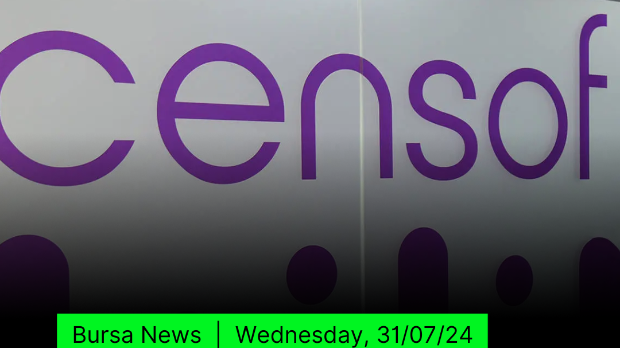Encryption: How to put walls around what's on your phone and computer
Tan KW
Publish date: Sun, 23 Apr 2023, 12:57 PM
BERLIN: It can be a disaster if your private data gets into the wrong hands. But how to protect it? The most important component in data security is encryption.
"Encryption is used to protect individual files or the entire hard drive or memory of smartphones and tablets from unauthorised access," explains Simran Mann, a security expert with Germany’s IT industry association Bitkom.
If the data is encrypted it can’t be read easily, even if someone gets your computer or phone, removes the memory and inserts it into another device.
Guaranteed authenticity can be another reason for using encryption. Take email, for example. "Unencrypted, it can be altered and the recipient doesn't know whether it was actually sent that way by the sender," says Ediz Turcan of IT service provider Adesso.
Because even sender addresses can be falsified, as often happens with phishing emails, encryption can be a guarantee that the sender really is who they claim to be.
In the analogue world, it’s easy to maintain privacy within your four walls. In the digital world, encryption carries out the same role, Turcan explains.
On the internet, we are already well protected in many places. "All major browsers warn, for example, if the requested website is running over HTTP and not HTTPS, and they usually require additional steps if the user still wants to access the website," says Vittorio Bertocci, security expert at IT service provider Okta.
Those who want to additionally secure their PC or laptop can make use of the encryption programs that are integrated into operating systems. For Windows computers this is Bitlocker, for MacOS it’s FileVault, and Linux distributions typically use LUKS.
Encryption only requires a few clicks. "For Windows, right-click on the desired directory, then select ‘Properties’ and ‘Advanced,’ then check ‘Encrypt content to secure data,’” says tech journalist Christoph de Leuw. On Macs it can be found in settings under Privacy & Security > FileVault.
Newer mobile devices also offer a good level of security. "Any iPhone protected by a passcode is encrypted, and Android phones have been encrypted by default since version 10 of the mobile operating system," says Bertocci. Messenger apps also generally have end-to-end encryption.
There are other steps you can take besides encryption to protect your data.
"Those who are online need to protect themselves from unwanted attacks from the network, especially through regular updates," Turcan advises. Special care should also be taken in public networks and wi-fi hotspots.
In addition to the encryption options pre-installed in the operating system, there are other programs that can be used to protect files or hard disks. These include GPG4win for emails, files, and file folders, or Veracrypt, which encrypts data completely or partially.
However, Bertocci advises trusting the on-board tools first: "They have the advantage of being part of the operating system."
This means that the probability of user data becoming unreadable because of future updates is very low, he says. Other crypto software providers may not offer that same level of guaranteed stability.
In principle, not everything on a computer needs to be encrypted. "Encryption doesn't only have advantages," says Mann. "Encryption always costs resources such as computing time, which can be quite noticeable, especially on less powerful devices, so it's not enabled by default everywhere."
In addition, it’s difficult or even impossible to recover information from a damaged disk that’s been encrypted.
- dpa
More articles on Future Tech
Created by Tan KW | Aug 03, 2024
Created by Tan KW | Aug 03, 2024
Created by Tan KW | Aug 03, 2024
Created by Tan KW | Aug 03, 2024
Created by Tan KW | Aug 03, 2024