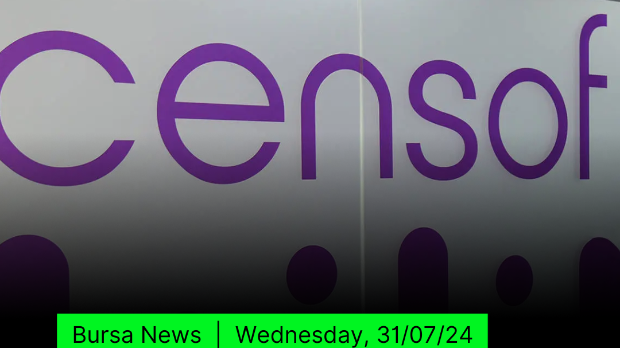Apple is now pushing rapid security updates between major OS releases
Tan KW
Publish date: Sun, 07 May 2023, 12:36 PM
SAN FRANCISCO: When you update to a new version of an Apple device's software, Apple typically gives you long list of notifications telling you about all the changes they have made: new features, bugfixes and security patches.
But that is about to change, as Apple is introducing a new kind of faster security update designed to deliver quick fixes of flaws they have discovered in iPads, iPhones and Mac computers.
The idea is to patch security flaws in devices before hackers have a chance to exploit them by cutting down the time spent waiting for users to download and install a major update.
Apple's so-called Rapid Security Responses are designed to "deliver important security improvements between software updates - for example, improvements to the Safari web browser, the WebKit framework stack, or other critical system libraries," Apple says.
Those who reject the quick updates when they are offered or have deactivated them will receive them with the next update.
What do I need to do now? If you have the latest software version (ie. iOS 16.4.1, iPadOS 16.4.1 or macOS 13.3.1), then Rapid Security Responses will be delivered automatically.
You can check whether the automatic security measures are activated on your iPhone under Settings > General > Software Update > Automatic updates.
If you have an earlier OS version, then you will need to update in order for these in-between updates to work. If you don't want these rapid updates (they typically fix security flaws in your device, so you probably do), you can turn them off in the same settings area.
How do I know if I've received one of these rapid updates? You can spot an interim update by a small letter that appears in brackets after the OS version numbers. If you head to settings on an iPad, for example, you may soon see macOS 13.3.1 (a).
Apple has already begun rolling out these rapid responses, and iOS 16.4.1 (a) and macOS 13.3.1 (a) have been sent to devices already. However some tech blogs have pointed to users reporting problems with installation and getting the error message "Unable to Verify Security Response."
- dpa
More articles on Future Tech
Created by Tan KW | Aug 03, 2024
Created by Tan KW | Aug 03, 2024
Created by Tan KW | Aug 03, 2024
Created by Tan KW | Aug 03, 2024
Created by Tan KW | Aug 03, 2024